TAC Pro Product Update (Update date:2017/06/02)
Update contents
This NEW update reduces jumpiness when making incremental mouse-movements.
General tracking also HUGELY improved.
It’s near-native.
To revert back to PC Pad Mode, please downgrade from the URL below.
TAC PRO update process
1.Download and run “TAC_M1_PRO V1.44.zip”
2.Once the update software launches, press and hold the OPTIONS and SHARE buttons simultaneously and connect the USB plug to the USB port of your computer.
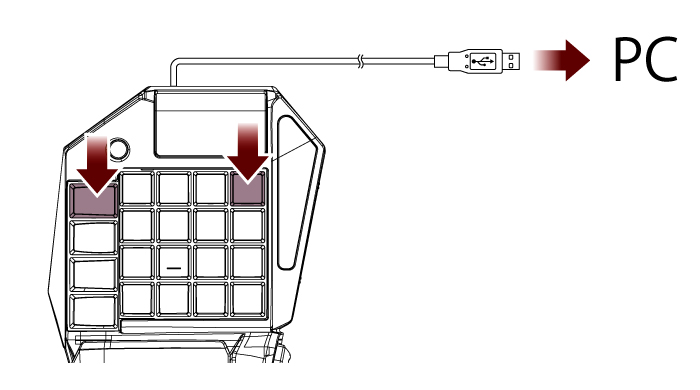
3.Click “update” to finish (“OK” will appear).
TAC Pro Downgrade process
1.Download and run [TAC_M1_PRO V1.29]
2.Once the update software launches, press and hold the OPTIONS and SHARE buttons simultaneously and connect the USB plug to the USB port of your computer.
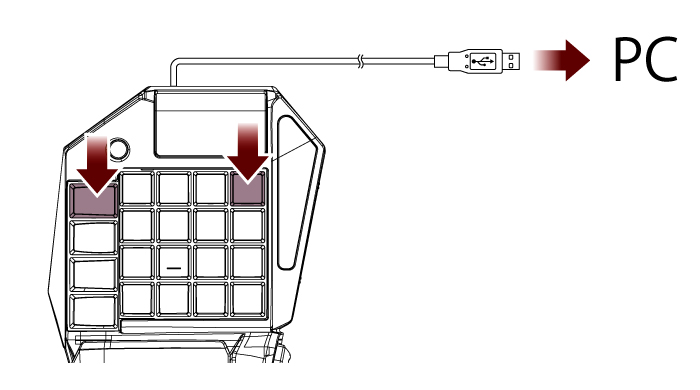
3.Push hold “Shift” key and Click “update” to finish (“OK” will appear).