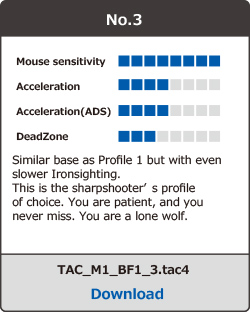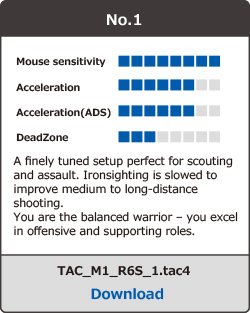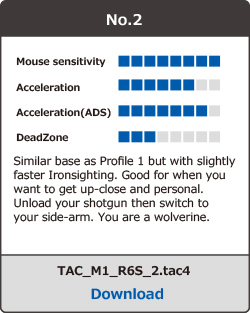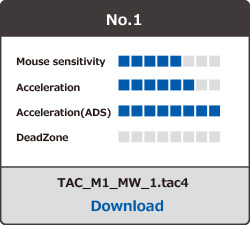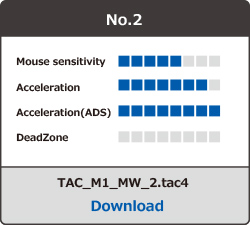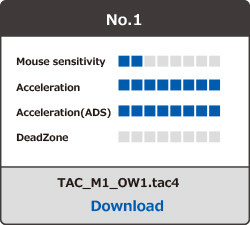TAC PRO Download-and-play Profile Setups
Default Profile Setups for BF1, COD and Rainbow Six.Download these pre-made profile setups for the best experience.
TAC comes with a high-speed optical gaming mouse. To get the best out of it we recommend you use a mouse-mat.
Custom Profiles
Load the profiles below to automatically set the TAC Pro to ideal settings for specific games and play styles.
- Make sure the TAC Software is not running (close TAC Software if open).
- In Windows, open “Documents”, then open the “TAC Software” folder.
- Open the “TAC PRO” folder, and then open the “Profile” folder of your selected console (ProfilePS4, ProfilePS3, or ProfilePC).
- Copy the “.tac4” profile file into this folder.
- Open the TAC Software and load the profile into the TAC PRO normally.
CAUTION
First thing to do: set your in-game settings to default. Tweak in-game settings AFTER installing the below TAC profiles.

Battlefield 1 Profile Setups
Rainbow Six Siege Profile Setups
Call of Duty: Infinite Warfare Profile Setups