TAC Grip Product Update (Update date:2017/06/02)
Update contents
This update reduces jumpiness when making incremental mouse-movements.
General tracking also HUGELY improved. It’s near-native.
(This video is TAC PRO, but similar mouse sensitivity improvement is done.)
Ver1.13 : Xinput Mode (Initial version)
Ver1.15 : Xinput Mode + Improvement of mouse sensitivity (New!)
Ver5.07 : Keyboard Mode* + Improvement of mouse sensitivity (New!)
*With this update, you will be able to add Keyboard Mode to the TAC GRIP.
(You will no longer be able to use PC Pad Mode)
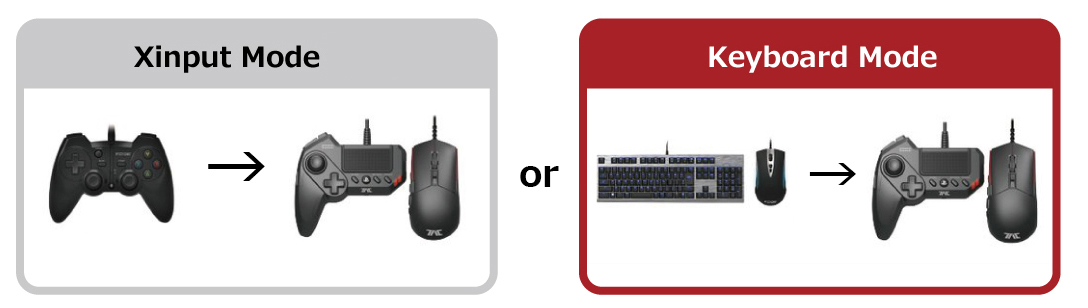
TAC G1 update process
1.Download and run update data.
Ver1.15 : Xinput Mode + Improvement of mouse sensitivity (New!)
Ver5.07 : Keyboard Mode*+ Improvement of mouse sensitivity (New!)
2.Once the update software launches, press and hold the OPTIONS and SHARE buttons simultaneously and connect the USB plug to the USB port of your computer.
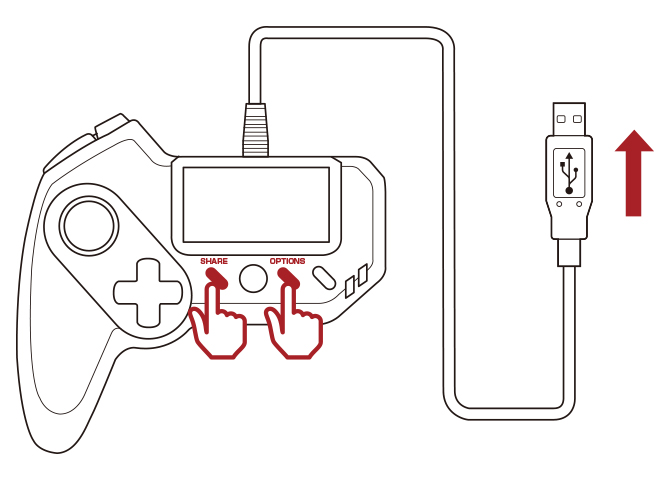
3.Click “update” to finish (“OK” will appear).
4.Please download the “Keyboard Mode” TAC compatability software from the link below and use it to adjust profile settings.(Only Ver5.05 , 5.06 )
TAC Grip Downgrade process
1.Download and run downgrade data.
Ver1.13 : Xinput Mode (Initial version)
Ver1.15 : Xinput Mode + Improvement of mouse sensitivity (New!)
2.Once the update software launches, press and hold the OPTIONS and SHARE buttons simultaneously and connect the USB plug to the USB port of your computer.
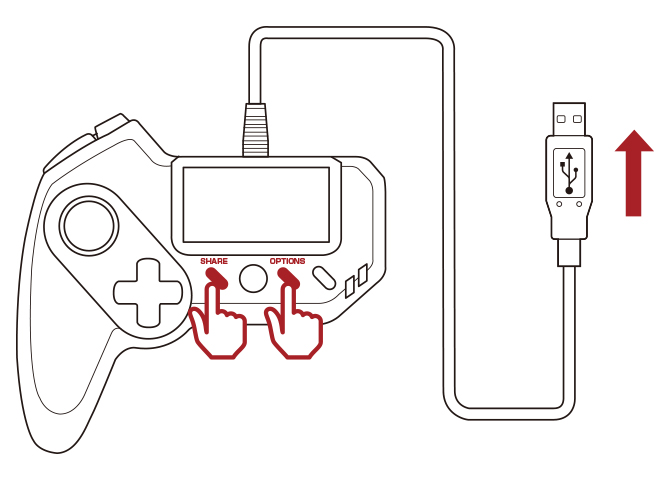
3.Push hold “Shift” key and Click “update” to finish (“OK” will appear).